HTC Gallery
Free Version
Feature-Rich Gallery App to Keep Your Photos Organized
Pictures and videos have now become a major part of our lives with almost all pictures and videos captured, stored and viewed via mobile phones. The mobile phone camera has evolved so much that if you are a casual photographer or videographer, you don't need to spend a lot of cash on expensive digital cameras at all. With photo editors available too, any small blemishes in the pictures can always be removed and the picture quality can be improved as well. Any app that offers easy organization tools for pictures and videos on the phone along with a solid photo editor is worth its weight in gold and HTC Gallery is one gallery app which fits this description perfectly.
HTC Gallery is a gallery app that works with all HTC phones and provides HTC users an easy outlet for organizing their multimedia including pictures and videos. The app provides you with a single point of entry to your collection of pictures and videos. It firstly creates a distinction between pictures and videos downloaded from Whatsapp or any other app or pictures and videos taken through screenshot with pictures and videos shot through your own phone. This helps in managing your stuff better as you can easily find what you are looking for by going to the right folder.

The gallery app also allows you to browse the photos and videos with a different set of filters. If you have created an album, you can browse the specific album and if you have added any event with the pictures or videos you have taken, the app even allows you to browse them with that specific event. There are also location and tag filters available and they all help in ensuring that you easily find what you are looking for from the plethora of media present on your phone.
HTC Gallery also makes it very easy to share the picture you want via social media apps and offers a very good photo editor for some touchups, if needed. This is great as soon as you find the picture you want to share, you can make quick edits through the same app. The photo editor section offers four main types of editing tools namely 'Essentials', 'Flair', 'Effects' and 'Touchup'. Depending on what you need to do with the picture, you can pick from any of these editing tools.
Some of the coolest features offered by the photo editor in the gallery app include blending, shape addition and element addition. These are some of the features normally missing from the regular photo editing tools but work great in enhancing the look and feel of the pictures you want to share with the world. The blending tool helps you change the basic color of the picture and enhance it with the different blending options offered by the app. A preview is provided by the app whenever you select a blending option to help you decide if you like the changes or not.
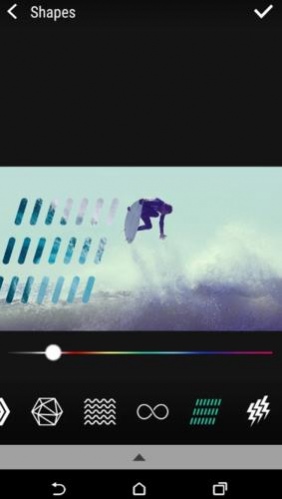
The Shape addition is interesting as well and normally works well if you want to stylize the picture greatly. The shapes aren't your regular shapes like a simple square or a circle. These are shaped like waves, the infinity sign, lightning sign, pentagon within a pentagon and so on. You are also provided a color scale along with the shapes so that you can also choose the color of the shape. It's difficult to make the most out of the feature if you aren't that great at photo editing but the preview feature provides enough practicing opportunities that you can learn how to best optimize the tool. Element addition is similar to shape addition though instead of shapes, here you are offered the chance to add confetti or snow or bubbles or leaves to the pictures.
Features:
- Great organization tools that differentiate between downloaded, screenshotted and the camera captured pictures and videos
- Easy browsing options by tags, events, and locations.
- Variety of very helpful editing options
- Stand-out shape and element addition editing tools not usually available with other editing apps
Conclusion:
HTC Gallery is a great gallery app for any HTC phone user. With fine organization tools and a brilliant photo editor, it has all the ingredients to make your life easy as far as managing the media content on your phone is concerned.
Our Recommendations